SSAO
During my 7th Game Project at The Game Assembly, I wanted to implement SSAO in my group’s custom C++ game engine, using DirectX11, with the goal of improving the graphical quality of our games.
What is SSAO?
SSAO is short for Screen Space Ambient Occlusion.
In broad terms, SSAO approximates the occlusion of ambient light for a pixel based on its surrounding geometry. This darkens areas that are deemed to have things in front of it, adding a sense of depth, and “spatial coherency”. It’s a very subtle effect but adds a lot to the perceived realism.
How Does it Work?
The algorithm samples depth at random positions in a normal-aligned hemisphere around the pixel’s position in view-space, and compares that depth at those sampled points to the depth at the pixel. More samples that are closer to the camera means more occlusion of the original pixel. It writes the occlusion to a texture that is then read by the lighting shader where it is factored into the ambient light calculation.
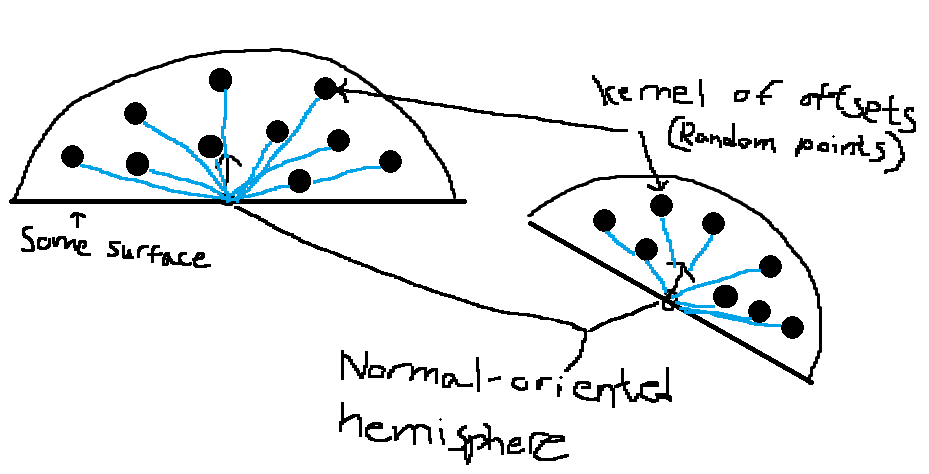
(sorry about the prog art)
Beware the noise
The raw output of the SSAO is noticeably noisy, so blurring is needed to smooth out the final picture. I therefore ran the image through two passes of gaussian blur (horizontal, vertical) to get a smoother result. Gaussian blur might not be the optimal method for this, since it does not preserve sharp edges.
Before Blur
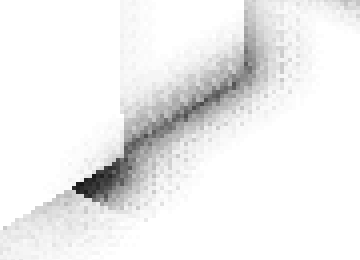
After Blur

What would I do differently next time?
Resolution
I would render the SSAO at a smaller resolution than the final image. This is perhaps the most obvious optimization, and would be easy to do.
Blur that respects edges
As I mentioned before, the blur method I used does not preserve sharp edges, which I think is unfortunate. I would change the filter to something like kuwahara or median, both of which do preserve edges.
More efficient sampling
This is a basic version of SSAO. It needs a large amount of samples to produce a decent result, which isn’t good, since sampling textures is very expensive. There are ways to get a good result using fewer samples.
Code for those interested:
PostProcessPixelOutput main(PostProcessVertexToPixel input)
{
PostProcessPixelOutput output;
output.myColor = float4(1, 1, 1, 1);
float2 uv = input.myPosition.xy / resolutionAndTime.xy;
float pixelDepth = depthTexture.Sample(wrapSampler, uv).r;
if (pixelDepth == 1.0f)
{
return output;
}
const float RADIUS = extra.x;
const float2 NOISE_SCALE = resolutionAndTime.xy / NOISE_RESOLUTION;
float4 worldPosition = float4(gBufferPositionTexture.Sample(wrapSampler, uv).xyz, 1.0f);
float3 viewPosition = GetViewpos(worldPosition);
float3 viewNormal = gBufferNormalTexture.Sample(wrapSampler, uv);
viewNormal = normalize(2.0f * viewNormal - 1.0f);
viewNormal = mul(views[mainCamera], float4(viewNormal, 0));
float3 randomVec = SSAORotationTexture.Sample(wrapSampler, uv * NOISE_SCALE).rgb;
randomVec = normalize(2.0f * randomVec - 1.0f);
float3 tangent = normalize(randomVec - viewNormal * dot(randomVec, viewNormal));
float3 bitangent = cross(viewNormal, tangent);
float3x3 transformMat = float3x3(tangent, bitangent, viewNormal);
float occlusion = 0.0;
for (int i = 0; i < KERNEL_SIZE; ++i)
{
float3 kernelSample = SSAOKernelTexture.Sample(wrapSampler, ((float) i / KERNEL_SIZE)).xyz;
kernelSample = normalize(2.0f * kernelSample - 1.0f);
float3 samplePos = mul(kernelSample, transformMat);
samplePos = samplePos * RADIUS + viewPosition;
float3 sampleDir = normalize(samplePos - viewPosition);
float nDotS = max(dot(viewNormal, sampleDir), 0);
float2 offset = GetUVFromView(samplePos);
float4 sampleWorldPos = gBufferPositionTexture.Sample(wrapSampler, offset);
float sampleDepth = mul(views[mainCamera], sampleWorldPos).z;
float rangeCheck = smoothstep(0.0, 1.0, RADIUS / abs(viewPosition.z - sampleDepth));
occlusion += rangeCheck * step(sampleDepth, samplePos.z) * nDotS;
}
output.myColor.rgb = 1.0f - occlusion / (float)KERNEL_SIZE;
return output;
}